11 Oct
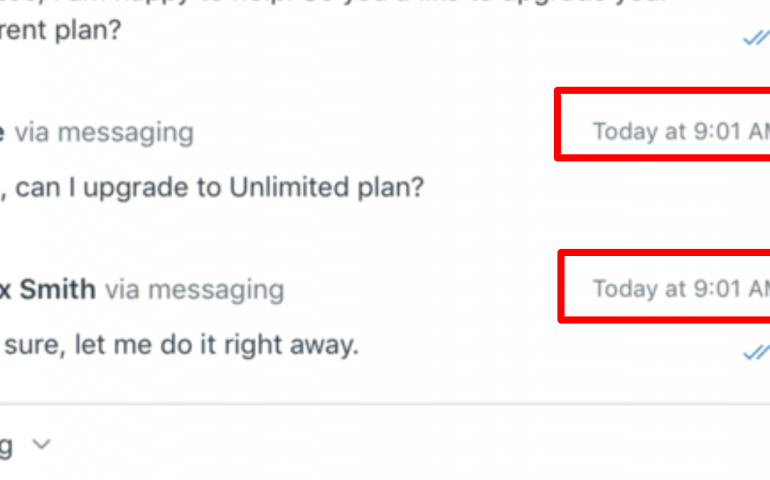
Include Dates with Timestamps for Clarity
Could you please include the date next to the timestamp? This way, it will be easier for us and the user to see when a message was sent without having to search through the chat to find the starting point.
Faster Support Responses, Please!
We’re enjoying the platform, but have noticed support responses are taking several days, and the AI agent is not doing a grate job. I wish if you could tackle this issue and take our messages very seriously and not ignoring
05 Oct
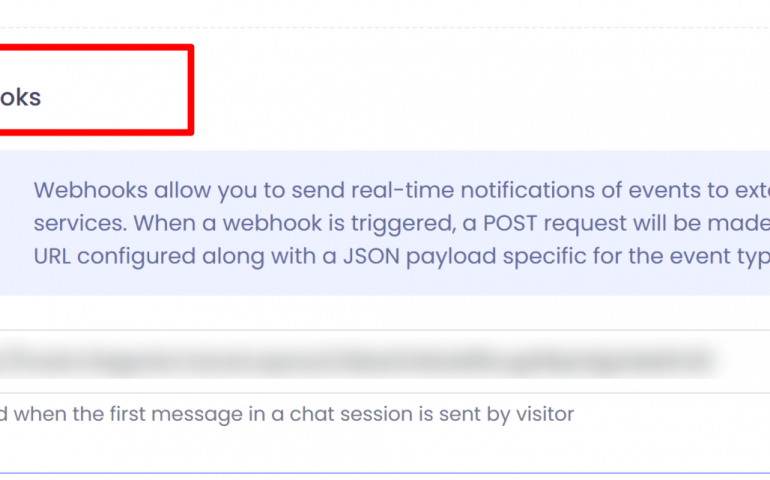
Webhook | Whatsapp chat
Webhook is not triggered when a whatsapp chat is received, I wish if you could allow data to be sent to the webhook like other chats received.
Whatsapp Templates
Is it possible to send Whatsapp Meta templates? I don’t see a section on the dashboard to create a template or to send one.
05 Oct
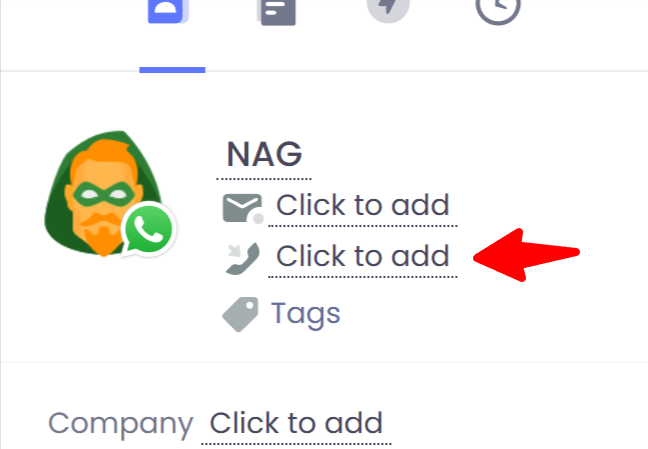
But : Whatsapp Number Missing in Chat
The customer’s WhatsApp number is not visible in the main chat window. However, I can see it when I view their contact card. Please fix this so the number appears directly in the chat section.
04 Oct
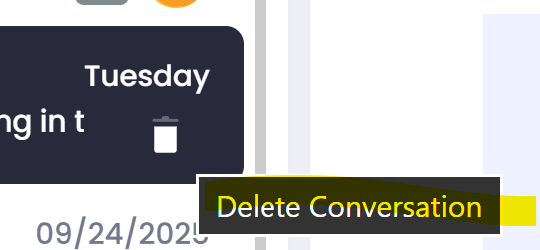
Deleted conversations/tickets
I have a concern regarding the deletion process of conversations/tickets. What happens to them once they are deleted? Permanently deleting them immediately might cause issues, especially if the deletion was accidental. Could we consider archiving these items for at least
04 Oct
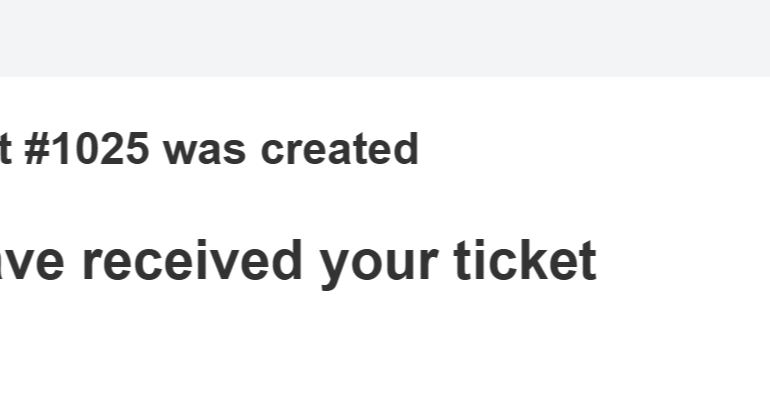
Bug : Automated Responses
The Automated Response should only be sent the first time the customer sends us an email (ticket) not on every reply by them. Thanks
04 Oct
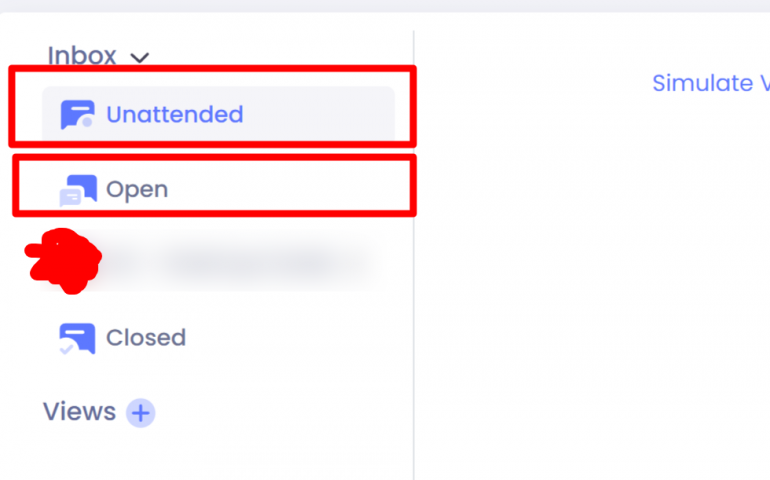
Badge & notification badge
Please consider adding numbered notification badges to these sections. While email and app notifications are effective, a visual badge provides agents with immediate visibility—this is a standard best practice across all live chat platforms I’ve tested.
04 May
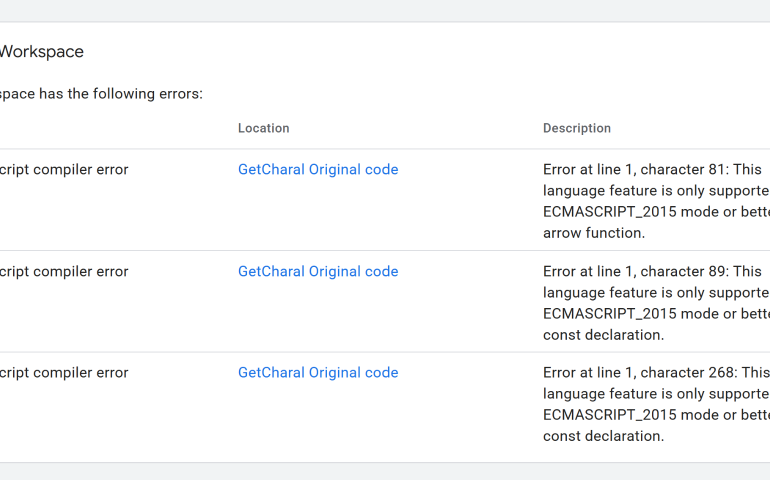
Charla widget Code – Google Tag Manager
Hi, I’ve encountered an issue with the current Charla widget embed code when used through Google Tag Manager (GTM). The existing script relies on ES6 features such as arrow functions and const declarations, which are not fully supported in all

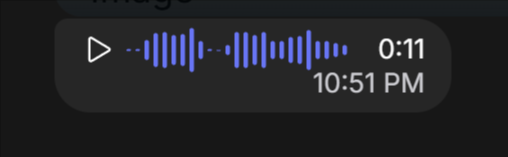
Recent Comments
Whatsapp Templates
NAGWhatsapp Templates
NAGForm to Email Helpdesk
YehiaMacOS Desktop App
YehiaKnowledge base API
Yehia